One of the main drivers of ERP integration is the increasing demand for a unified platform to manage mission-critical functions and boost operational efficiency.
However, changing or adding functionality to an ERP can be quite time-consuming and expensive and can break existing functionality.
Still, with the right strategy and knowledge, you can successfully integrate your ERP system. This article explains ERP integration, its challenges, and tips for successful integration.
What is ERP integration?
Enterprise Resource Planning (ERP) software automates and combines core business processes, such as human resources, finance, and manufacturing, into one centralized location.
ERP integration refers to connecting your ERP system with other business applications to manage critical aspects of your business from a single application. You can integrate your ERP with applications such as:
- Customer Relationship Management (CRM) tools,
- Project Management solutions
- Accounting software
- Human Resource Management software
- Business Intelligence (BI) solutions
Some of the common ERPs used today include Microsoft Dynamics 365, SAP S/4HANA Cloud, and Oracle E-Business Suite. Similarly, Netsuite ERP and Oracle JD Edwards EnterpriseOne are commonly used.
When performing an ERP integration, developer teams can opt for:
- Point-to-point integrations
- Integration Platform as a Service (iPaaS) integrations
- Enterprise Service Bus (ESB) integrations
- Custom-built integrations
More companies will look for integration solutions, with the ERP software market expected to reach approximately $101 billion by 2026. ERP integration helps automate processes, centralize data, and provide better workflow visualization. However, just as there are benefits, ERP integration has several challenges.
9 common ERP integration challenges
Solving ERP integration issues is critical to maintaining your system uptime and improving operations.
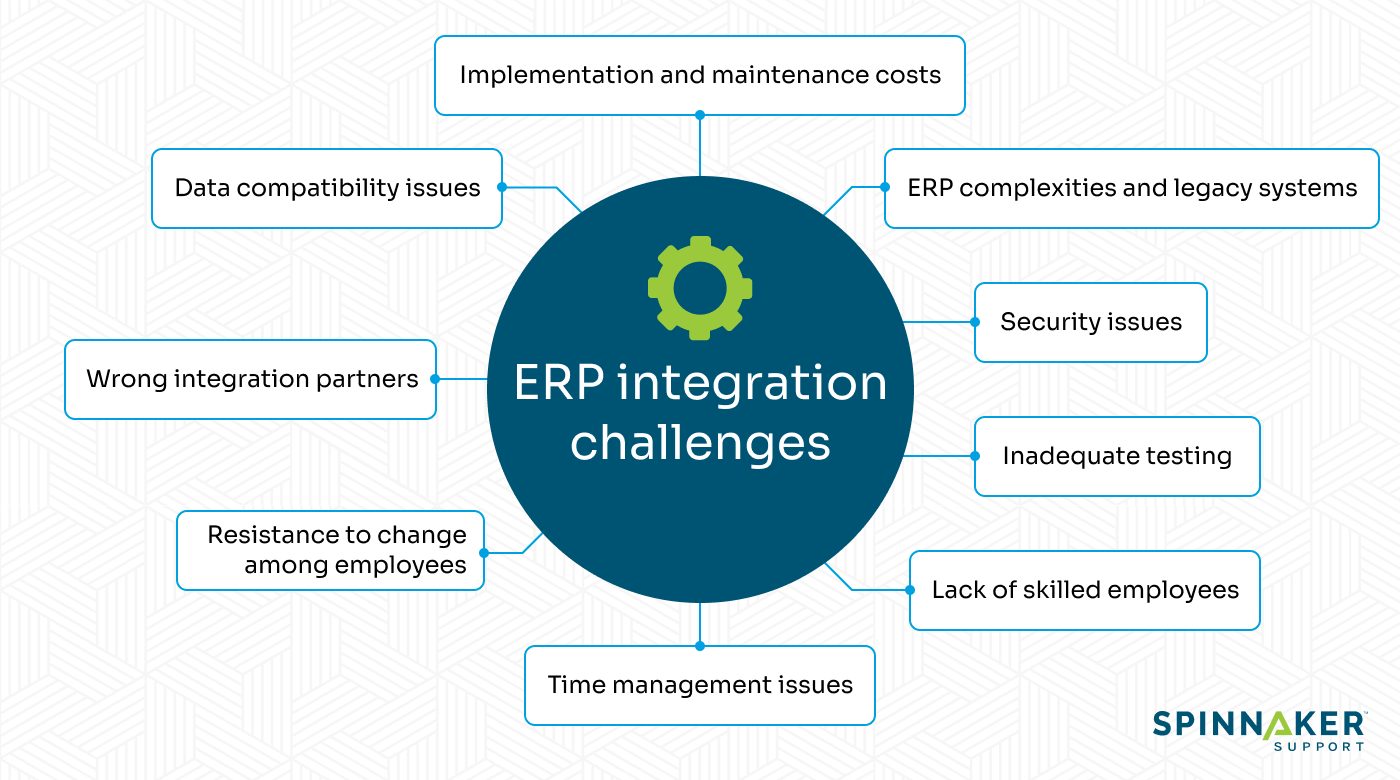
Here are some of the potential hurdles that come up when integrating ERP systems.
1. Data compatibility issues
Depending on your workflows, you’ll work with massive amounts of data as you integrate your ERP systems. As such, you might need key departments to guarantee data accuracy, consistency, and dependability throughout integration.
Without the right data transformation, transferring data between systems that use different formats can be a real challenge. Data mapping tools can help you transform data and use standardized formats whenever possible.
During integration, you can also prioritize implementing strong security measures to protect data and establish data validation processes to uphold data integrity.
2. Implementation and maintenance costs
The amount of customization needed to meet your organization’s unique requirements can significantly impact costs. For example, if the data isn’t up-to-date or well-organized, you’ll be required to transform it, which can be expensive and time-consuming. Moreover, integration costs and licensing fees can be costly depending on the vendor’s support options.
To mitigate these costs, you need to carefully plan your resource allocation strategy and perform a comprehensive cost-benefit analysis. On top of that, you need to collaborate with vendors and implementation partners to discover possible cost-saving opportunities.
In fact, you can partner with a third-party support provider like Spinnaker Support to help you reduce your current ERP support costs as you make your integration plan.
3. ERP complexities and legacy systems
Some businesses may still use legacy systems even though they are older and often no longer supported. Integrating legacy applications with third-party systems may require extra development effort due to the lack of built-in integration capabilities.
Besides, businesses may have adapted their older systems to better suit their current needs. For instance, many SAP users heavily customize their on-premise solutions to fit their unique business workflows.
These customizations might make transitioning to the new ERP system more difficult because they aren’t always compatible. As such, organizations should partner with a software integration expert to streamline the process and reduce operational interruptions.
4. Security issues
Integrating your ERP with third-party software increases the likelihood of costly data breaches or unauthorized access to confidential business data. Additionally, various integration approaches can pose compliance issues, particularly regarding data protection regulations such as GDPR or HIPAA.
Since system integrations often call for sharing authentication tokens between them, preventing unauthorized access requires proper authentication and authorization.
Approximately 36% of global organizations’ board members worry that a cyberattack will expose their company’s internal data. With any breach, there are consequences such as disruption of daily operations.
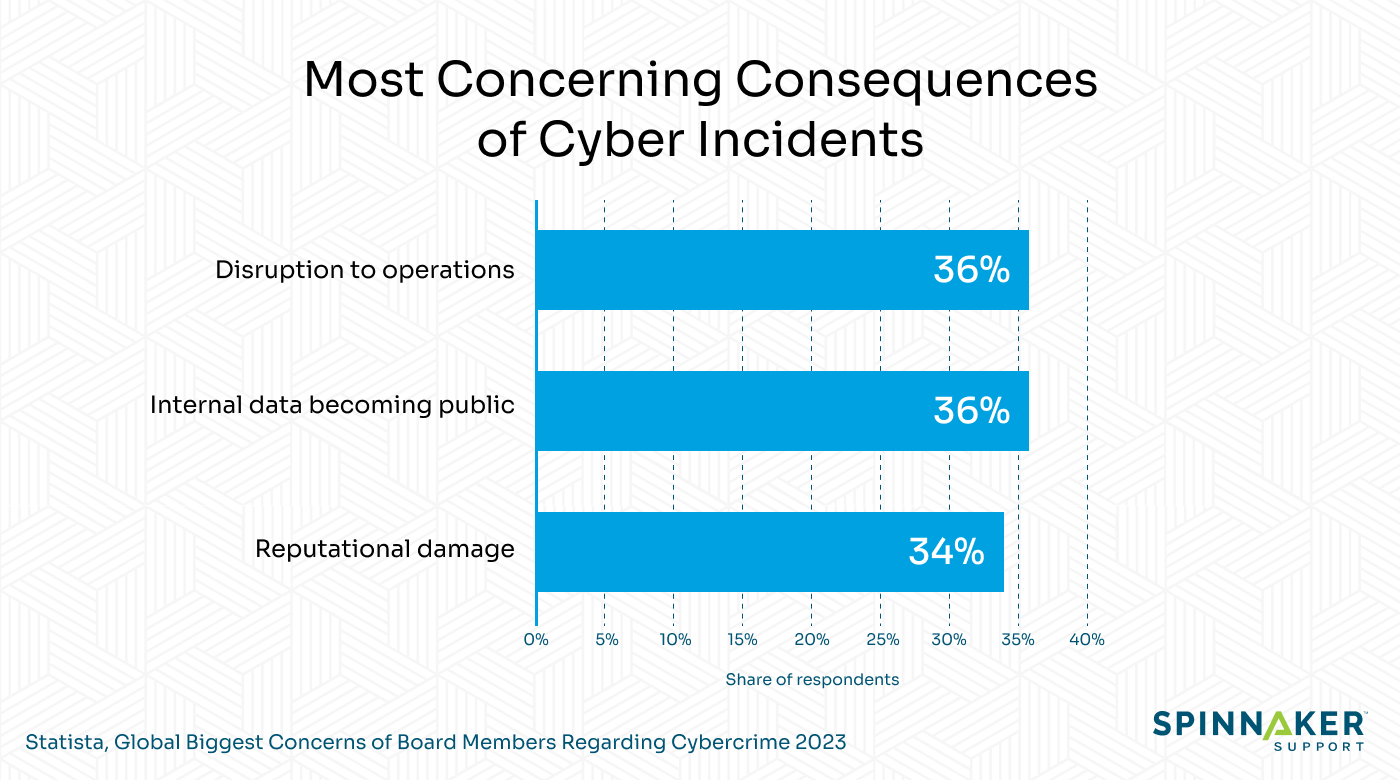
Before integrating with any third-party systems or services, ensure the vendor complies with data protection regulations and follows ERP security best practices. Additionally, to prevent exploits and fix known vulnerabilities, ensure all the systems you integrate with are updated.
5. Inadequate testing
Poor testing can lead to a lot of performance problems and system failures. As such, it is important to carefully test every part of the ERP integration. By doing end-to-end integration testing, check that all systems and parts work together as planned.
Additionally, perform load testing on the entire IT environment, including the integrated systems, to ensure it can manage any anticipated influx of user traffic and data volumes. Make sure to determine where performance bottlenecks are and find solutions to them before deployment.
6. Lack of skilled employees
Finding the right team with the right expertise is hard. Without skilled workers, the integration process could take longer while you look for the right people to hire or train your current staff. Besides, it costs more to train your in-house staff.
You can collaborate with experts who specialize in application integration to help you through custom integrations and fill any gaps in your team’s expertise.
For instance, Insurance Administrative Services (IAS) needed Microsoft SQL Server upgrades, tuning, and scaling — taking time away from their core team. They needed a dedicated IT team, but hiring an in-house team was expensive and time-consuming. Through their managed services product, Spinnaker Support provided database management and consultation.
7. Time management issues
Integrating ERPs with external software that contains large amounts of data can take a lot of time. The scope of such projects can quickly grow, causing your company to go over budget and behind schedule.
On top of that, system issues that arise after implementation due to insufficient testing and validation can prolong the time it takes to fix the system. You can mitigate time management issues through careful planning, consistent monitoring, and adjusting project timelines.
8. Resistance to change among employees
Although integration projects often bring operational efficiencies, internal teams may still resist system changes. Start by clearly explaining the ERP integration benefits to different stakeholders across departments and how it fits your business goals.
Correspondingly, provide comprehensive training to your staff to ensure they’re well-versed in the new integrations and provide ongoing support for issues and concerns.
9. Wrong integration partners
If your integration partner doesn’t understand your system requirements, you may encounter various issues. Inefficient ERP integration can lead to system issues that affect operational efficiency.
When choosing an integration partner, be sure they have the knowledge, experience, and aptitude to meet your integration needs.
For instance, a global building materials and construction company needed to change the auto signature on all JD Edwards accounts payable checks. Since no one internally knew how to fix this integration issue, Spinnaker Support helped them update the signature and document the process for future reference.
7 tips for a successful ERP integration
While integration comes with certain difficulties, you can accomplish smooth, strategic integrations with the right strategies.
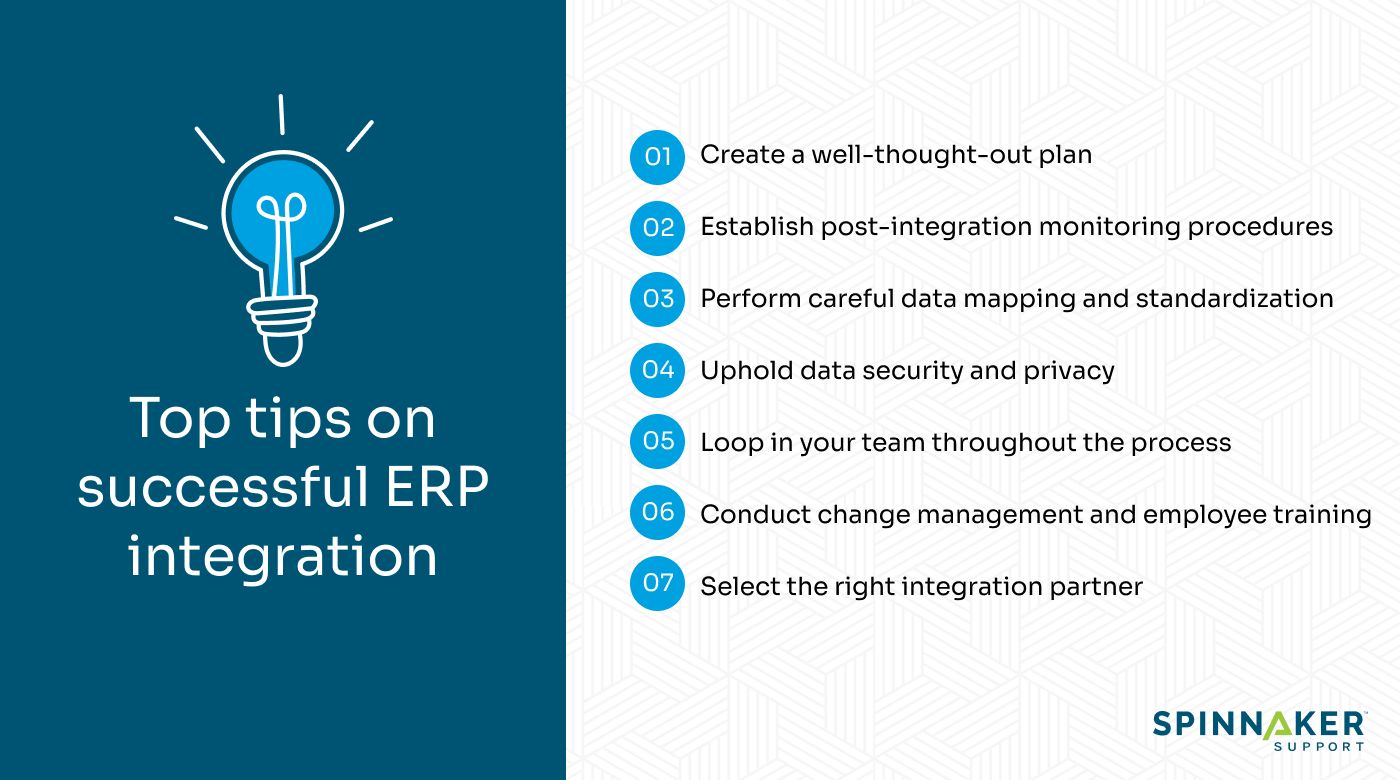
Here are a few tips for a successful ERP integration.
1. Create a well-thought-out plan
A clear plan ensures your ERP integration strategy aligns well with the company’s goals and objectives. Planning also helps identify and allocate internal resources to avoid shortages and overruns.
The best way to prepare for integration is to think ahead and anticipate any problems that may develop. By doing so, the company can plan for implementation to go more smoothly and reduce the risk of errors.
2. Establish post-integration monitoring procedures
Monitoring enables prompt identification of issues that may emerge during integration, including performance bottlenecks, data inconsistencies, or integration failures. Proper monitoring procedures fuel proactive maintenance efforts by spotting potential issues before they get worse. This lets you fix the problem immediately, avoiding downtime or data loss.
3. Perform careful data mapping and standardization
ERP integration involves combining disparate systems to improve overall functionality. With this comes the need to securely unify data into one centralized platform. From 2023 and over the next two years, the main goal for IT security departments is to improve data classification and information protection.
When integrating systems, you can perform data classification and transformation through mapping. Data mapping is a valuable tool for finding inconsistencies in the structure or format of data across different systems. It can simplify integration by cutting down on manual processes and transformation time and effort.
4. Uphold data security and privacy
Safeguarding business data can lower the chances of data loss or corruption. Data protection laws are quite stringent in many sectors. Staying on top of these regulations is necessary for avoiding fines and promoting the security of your ERP integrations.
5. Loop in your team throughout the process
It’s important to ensure senior management is on the same page from the start. Looping in different stakeholders across departments helps reduce resistance to change, avoid misunderstandings, and create an understanding of ERP integration goals.
6. Conduct change management and employee training
As you perform ERP integrations, major shifts in workflows may occur. Change management aims to educate workers on the need for change, its impact, and their options for adjusting to it. Effective change management can reduce resistance to change and increase the chances of successful ERP adoption.
7. Select the right integration partner
You need a reliable integration partner with extensive experience and understanding of ERP integration. They should have a good grasp of the intricacies and possible obstacles, which helps to reduce risks and provide a smooth integration process.
A reliable integration partner should offer regular maintenance and support services post-implementation. They can fix any problems and ensure the ERP system adapts to your changing company’s needs.
How Spinnaker Support can help you overcome ERP integration challenges and more
If you’re using legacy systems or extensively customized ERPs, managing all the integrations within your entire IT ecosystem is possible. Spinnaker Support helps you to better manage complex custom solutions at a fraction of vendor support costs. Take Spinnaker Link as an example: it allows you to integrate new SSO protocols with your current Oracle EBS system.

Spinnaker Link provides interoperability solutions for Spinnaker’s clients as part of their third-party support services. It allows you to manage integrations between different systems, which boosts efficiency throughout your entire company.
Spinnaker Support collaborates closely with clients to learn about their system’s interoperability and pinpoint the parts connecting to external systems.
In fact, as part of its no-sunset policy, Spinnaker Support provides customers with a range of support options for as long as they require them. These options enable users to continue using their current systems until they are ready to upgrade or migrate to the cloud.
Spinnaker has a history of successfully managing the complexities of legacy system integration and keeping all the functional modules running smoothly. For instance, a large European retailer’s Oracle E-Business Suite (EBS) system had a functionality gap.
The retailer ran a legacy version of Oracle EBS and lacked single sign-on licenses. Spinnaker came up with a way to intercept EBS login credentials and authenticate them against Active Directory instead of Oracle — all within third-party support.
Spinnaker Support can only offer consultation as a third-party support provider and not as an implementation or integration partner.
Get the right support for your ERP integration project
Merging disparate systems allows companies to connect various departments and business functions so as to streamline operations. You can automate your internal processes and eliminate data silos when you integrate enterprise systems.
Working with a third-party support company like Spinnaker Support can help you get through the tricky parts of ERP integration because they have the right skills and experience. You can reach out to our support experts to learn more about how to achieve successful ERP integrations.


