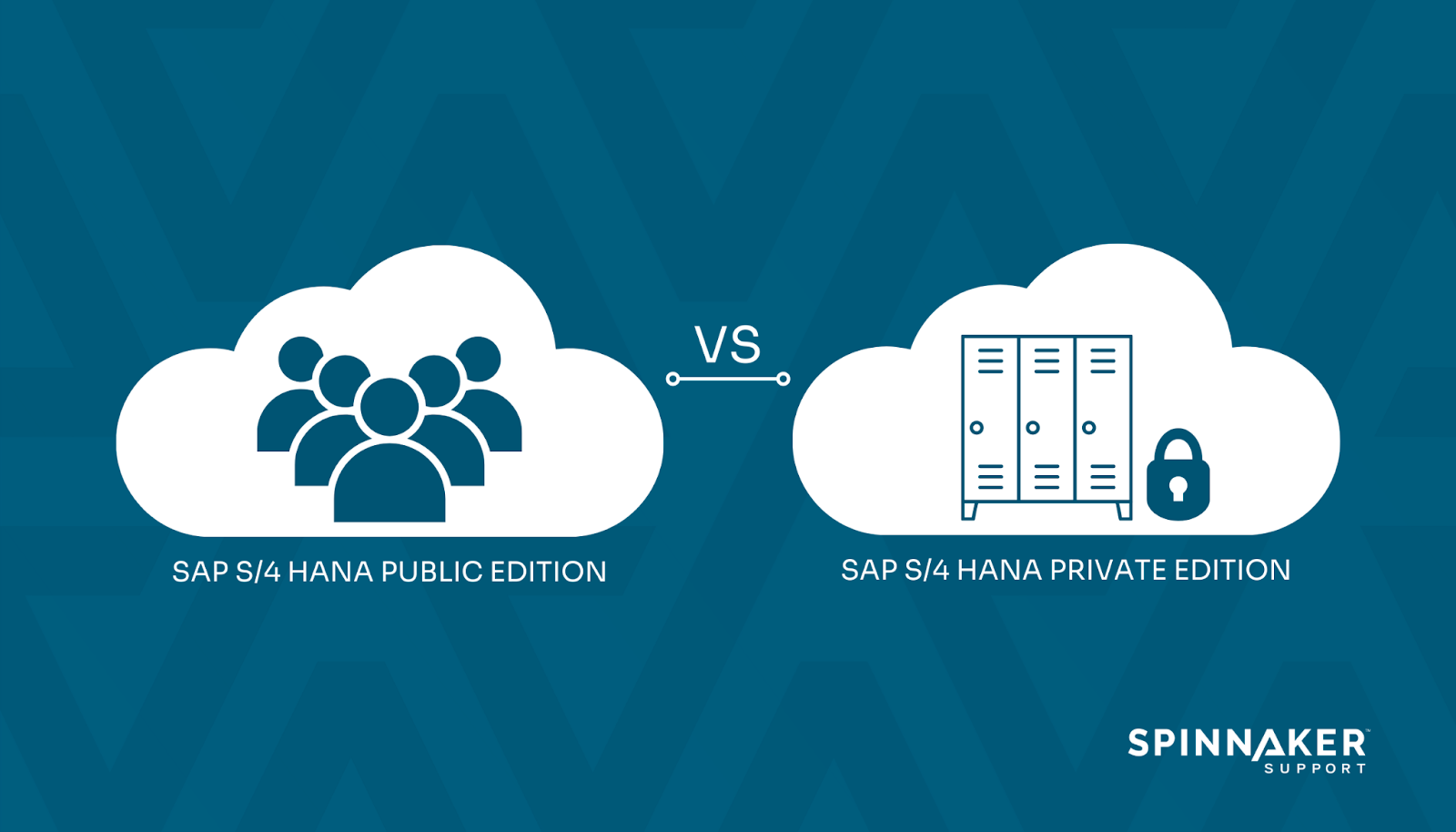
If you’re currently running SAP software, you’re racing against the clock. You face the impending 2027 sunset date for ECC support and pressure from SAP to migrate your entire estate to the S/4HANA cloud, which is no small task.
This leaves SAP users weighing their options, trying to measure how exactly S/4HANA will affect IT stacks and business processes.
SAP has invested heavily in the cloud and is advocating for all customers to take this route going forward. Generally, cloud-based solutions let you take advantage of cutting-edge technologies without investing in costly internal IT upgrades. But is SAP S/4HANA cloud a good fit for your workflows and infrastructure? And, if so, which version?
In this article, you’ll get an in-depth overview of S/4HANA’s private and public editions, including their features, similarities, and differences. We’ll also discuss the alternatives available to companies as SAP’s support phase-out approaches.
What is S/4HANA public cloud?
Cloud adoption is the best way to take advantage of new innovations in today’s tech landscape. About 92% of companies have either already implemented or plan to implement a multi-cloud strategy. As a leading provider of Enterprise Resource Planning (ERP) solutions, SAP clearly intends not to be left behind. Enter SAP Public Cloud.
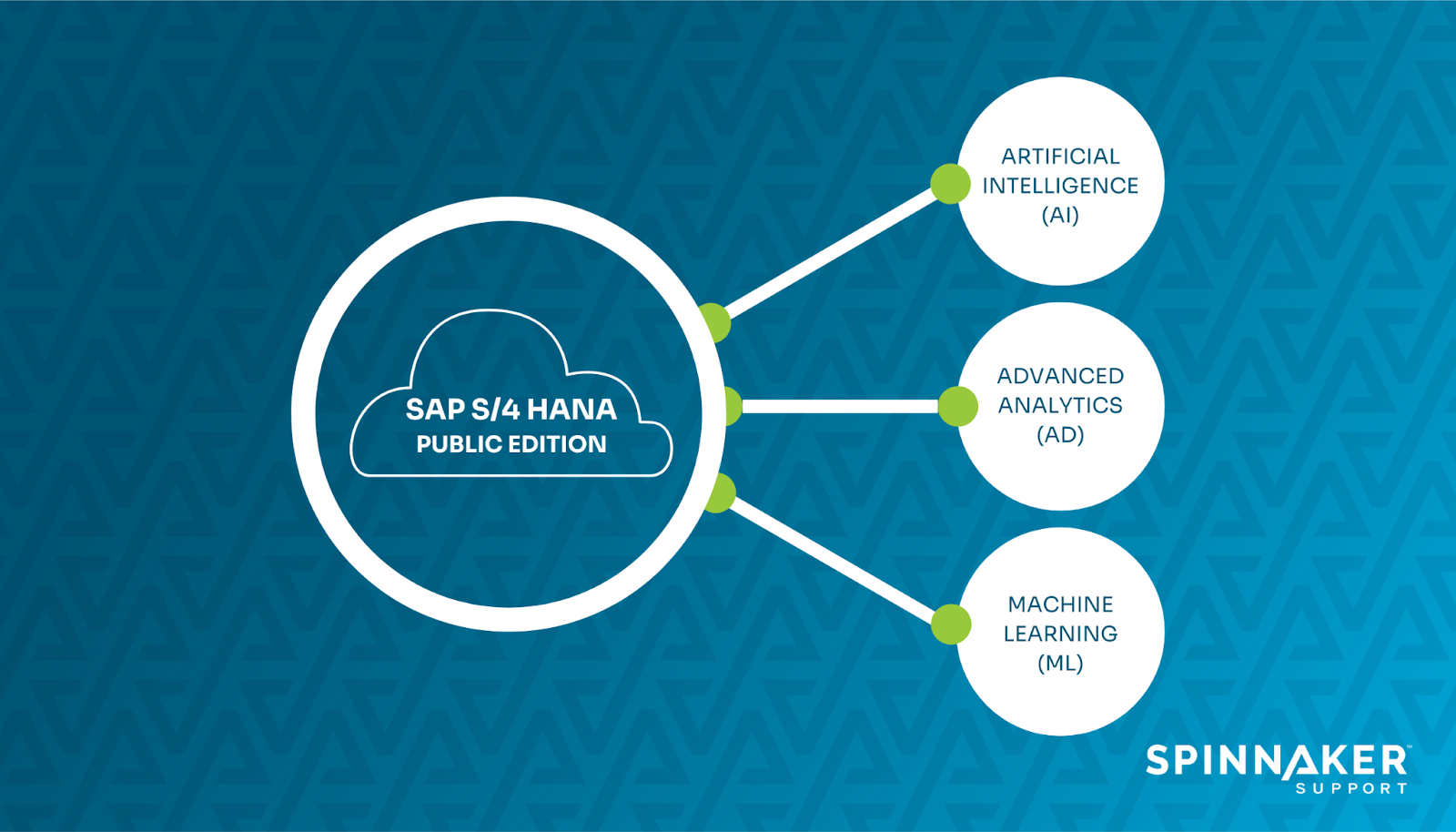
SAP S/4HANA is a complete and modern ERP solution, and the successor to SAP ECC. It uses cloud deployment as an alternative to the S/4HANA on-premises deployment. SAP released this cutting-edge software in February 2017 to provide upgraded and intelligent ERP solutions for businesses’ digital transformation initiatives.
SAP S/4HANA cloud includes artificial intelligence (AI), advanced analytics, and machine learning (ML). Using real-time analytics helps build business intelligence and ultimately improves decision-making processes. Surveys show that corporate strategists consider these features crucial, with 79% saying they’re essential to their company’s success.
As a cloud-native product, SAP S/4HANA cloud provides businesses with the scalability, flexibility, and dependability inherent to cloud infrastructures. SAP S/4HANA can be deployed in both private clouds and public clouds via SaaS delivery, with a subscription-based fee structure.
Businesses implementing SAP’s public cloud solution don’t have to manage their software and hardware infrastructure. Rather, they can choose SAP’s servers or infrastructure from other cloud providers like Amazon Web Services, Google Cloud Platform, Microsoft Azure, or Alibaba Cloud.
While many of the fundamental features are the same, the S/4HANA public and private editions differ in key areas. Let’s take a look.
S/4HANA public cloud vs. private cloud
SAP S/4HANA cloud features two editions, the private and public editions. Depending on the state of your current ERP solution and the flexibility of your business operations, each solution will offer a different value proposition. So what key features differentiate the two editions?
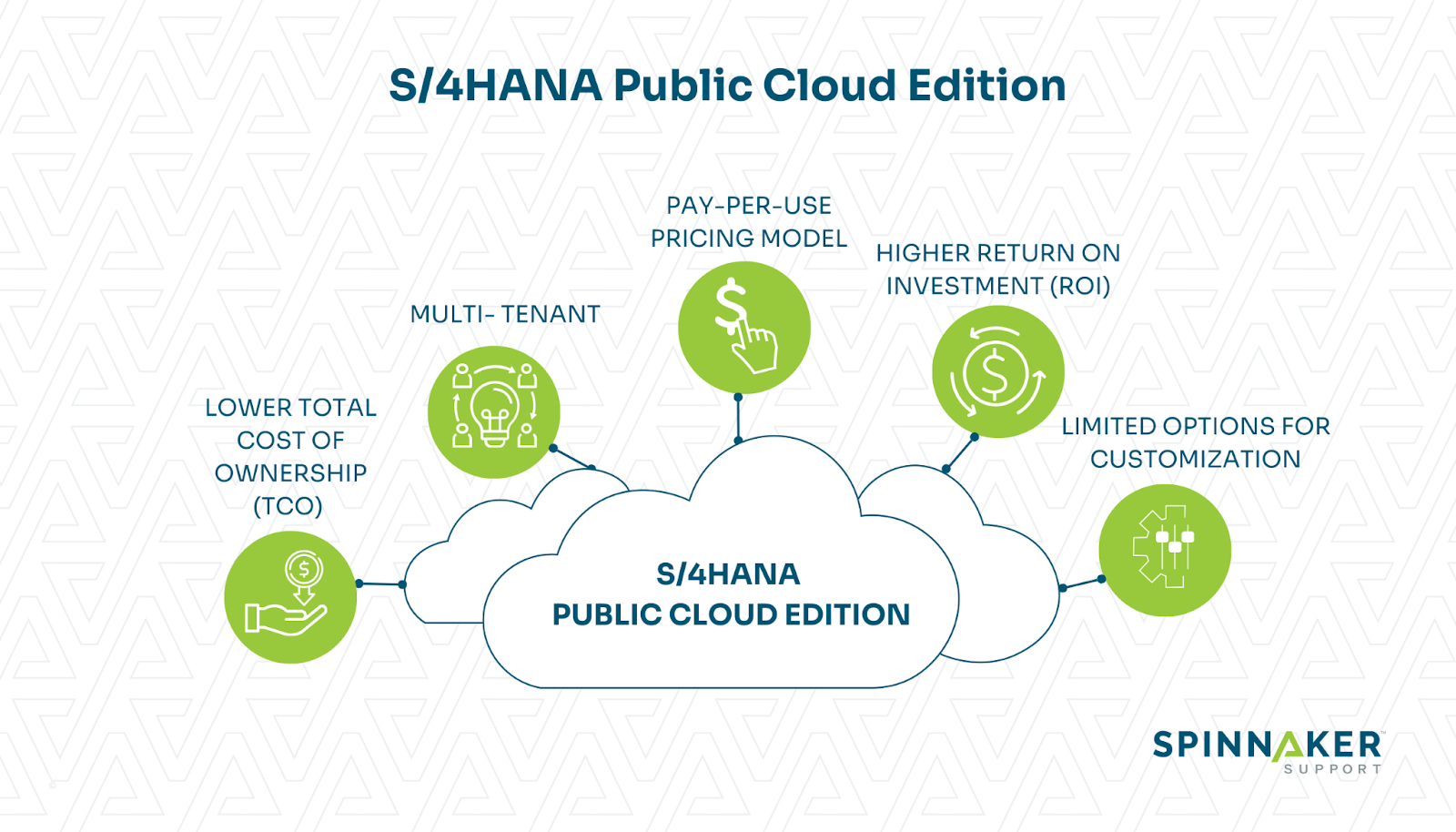
Public cloud
SAP S/4HANA cloud public edition is a multi-tenant service, and the infrastructure is available in a shared environment. It suits business models with low system complexity and standardized processes.
The public edition is implemented using the greenfield approach, which is a “clean slate” implementation that does not draw on code or configurations from your previous solution. SAP’s data centers, or those of a hyperscaler, host the underlying IT infrastructure. However, SAP pre-selects the infrastructure for its customers based on factors like location.
Additionally, the SAP public cloud uses the pay-per-use pricing model. Such a pricing model can be cost-effective by reducing overhead when compared to maintaining and customizing on-prem solutions like the ECC or the S/4HANA on-prem edition. This can offer a lower total cost of ownership (TCO). However, as with any major software migration, the transition takes time, planning, and financial investment.
When selecting the SAP public edition, you’ll get two automatic releases and several yearly updates, as well as access to integrations and extensions offered through SAP’s Business Technology Platform (BTP).
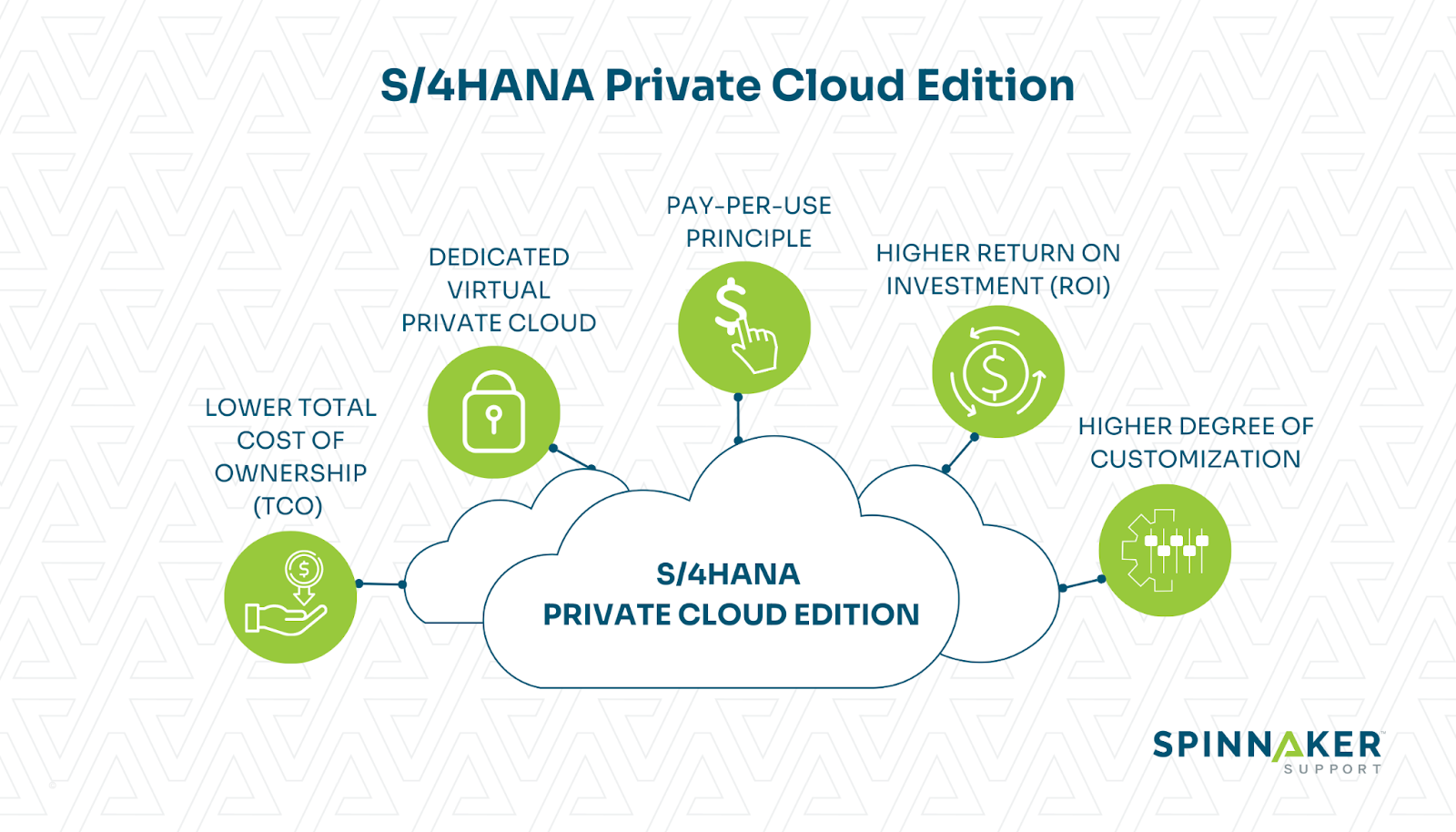
Private cloud
SAP S/4HANA cloud private edition is a single-tenant solution with services offered on a private and secure network. Typically, each user has their own virtual private cloud in a dedicated environment. It’s a good fit for businesses with an existing SAP ERP system that want to migrate to the cloud but don’t want to start from scratch with a new system and new processes.
The SAP Private Cloud supports conversion of your existing SAP ECC or ERP system to the cloud environment. Further, you can use in-app and side-by-side extensions to customize the SAP source code to fit your business processes.
The S/4HANA Private Cloud edition is deployed on SAP’s data center or a hyperscaler, and SAP allows you to select the infrastructure provider of your choice. Unlike the private cloud version, there are no restrictions regarding the language or region when implementing S/4HANA private cloud.
You can implement the platform with brownfield, selective data transition, or greenfield approaches. This decision will depend on your current ERP implementation and your unique needs moving forward.
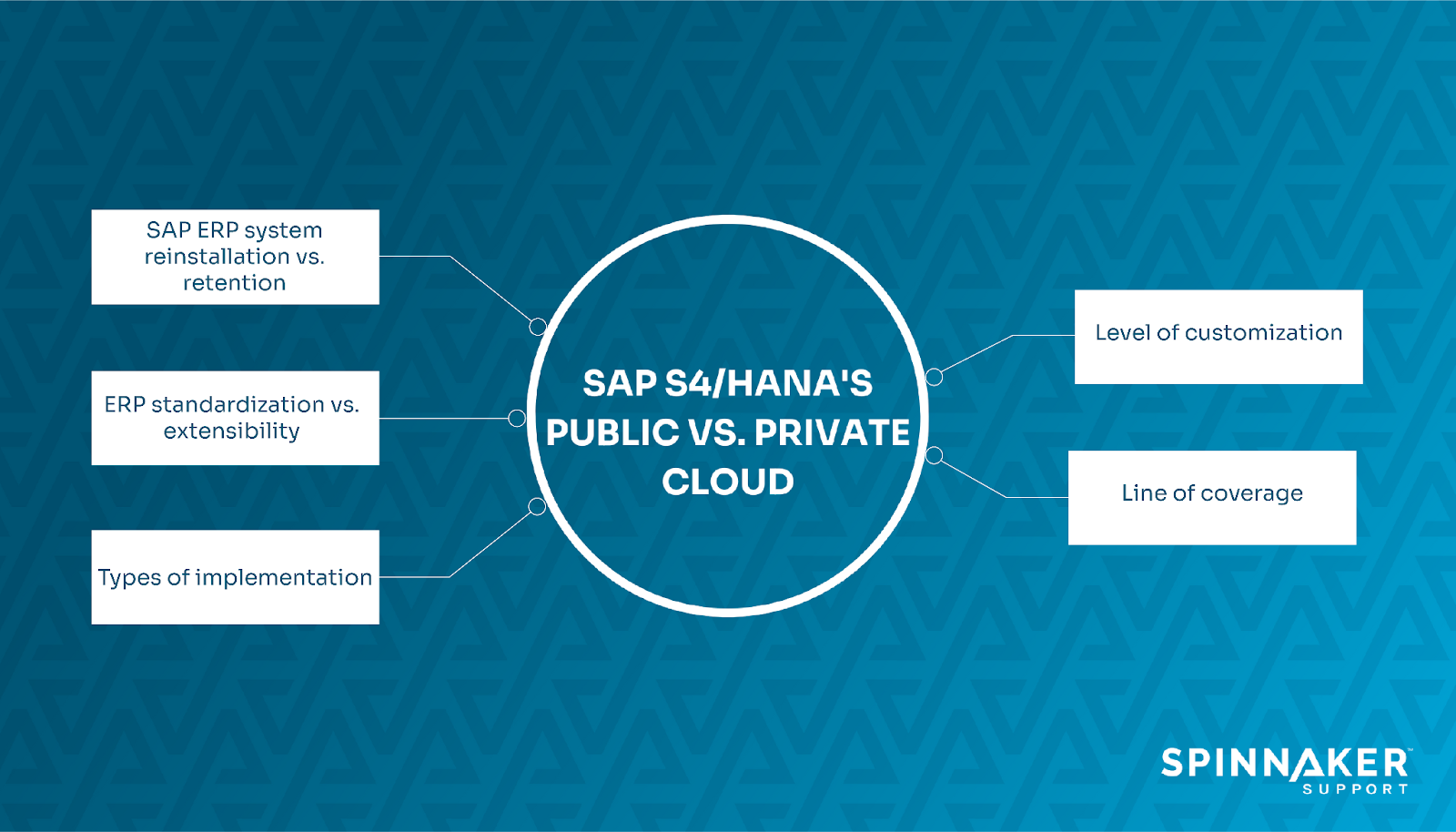
Opting for the private edition of S/4HANA means you get full and extensive ERP functionality on a pay-per-use principle. As with the public version, this arrangement may lower your TCO and help increase ROI in the long run, but you’ll want to factor in costs such as implementation and ongoing maintenance to get the full picture of how it impacts your bottom line. With global IT spending expected to rise to $4.7 trillion in 2023, decisions of this size have major repercussions for your business.
With the SAP deadline looming, it’s crucial to make an informed decision about how and when to migrate your ERP and which platform to choose when you do.
SAP ERP system reinstallation vs. retention
The SAP S/4HANA Public Cloud is best thought of as a “fresh start” solution, where your current ERP has minimal influence on the new implementation. To lessen the burden of starting from scratch, though, SAP provides many predefined processes to get this type of implementation up to speed more swiftly. Therefore, the public cloud version is generally suitable for businesses with less complex systems or fairly standard workflows. It’s also good if you want to overhaul existing processes and redefine how you work.
On the other hand, SAP Private Edition lets you keep more of your current IT investments. It is designed to enable conversion of pre-existing ERP environments to the cloud. Businesses that aren’t ready to let go of their current ERP implementations and those with complex systems and heavily customized solutions can opt to implement the private edition.
Type of implementation
The above differences between retention and reinstallation are based on an underlying technical rationale. S/4HANA’s public edition is designed only to be implemented with the greenfield option, while the private edition allows several implementation processes, including brownfield, selective data transition, and greenfield.
For example, perhaps you’ve already invested heavily in custom code, APIs, infrastructure, and so on. In this case, choosing a private edition deployed with a brownfield approach will let you mirror that existing setup as closely as possible
ERP standardization vs. extensibility
When it comes to extensibility and add-ons, the S/4HANA public edition is fairly standardized. It is possible to extend your ERP features, but only via SAP’s Business Technology Platform, which facilitates integrations, low-code application building, and data analytics.
This could be more than enough for some companies and could make things straightforward for companies looking for a more standardized solution; however, it also might feel limiting for companies with more complex ambitions for how to use their ERP.
On the flip side, the private edition comes with partner add-ons and the possibility of extending or customizing SAP’s source code. It’s extendable via Advanced Business Application (ABAP), in-app solutions, and side-by-side developments. If you require a highly customizable solution, then S/4HANA private edition might be the option for you.
Line of coverage
For the public edition, support is available for a limited range of industries, e.g., HR, manufacturing, sales support, professional services, sourcing, procurement, and financial services.
On the other hand, the private edition’s scope corresponds to the S/4HANA on-prem solution, which spans 64 countries and 25 industries.
Level of customization
The SAP S/4HANA Public Cloud offers standardized processes and few opportunities for customization. You can make your customizations through SAP Fiori apps. However, you can’t access the backend Graphical User Interface (GUI) and can’t modify the SAP source code.
For the SAP S/4HANA Private Cloud, you can make structural changes to the SAP codebase. You also have access and visibility to the backend through the SAP GUI. If you want an option to customize your business workflows and ERP processes, then SAP private cloud is a good fit for you.
For example, consider a company like Exela Technologies, who invested in their customized SAP ECC6 application for 20 years, to develop a mature, low-risk, and complaint system. Sound familiar? If so, it may feel like a major hurdle to move on to the next big thing. Which version do you move to? And how do you get there?
Is SAP’s public cloud edition right for you?
With SAP’s ongoing emphasis on cloud computing, customers are increasingly aware of the impending need to migrate to the S/4HANA cloud. To decide how to move forward, you’ll first need to consider where you’re starting from.
If you have already invested in the S/4HANA on-prem edition, then a move to the cloud will require deciding whether you need a private or public version. Consider the above criteria, such as customization and infrastructure needs, and develop an implementation plan from there.
If you’re currently still running on an older ECC system and want to upgrade to S/4HANA, you’ll need to invest in either the S/4HANA on-premise edition or one of the cloud editions. In any case, migration will require large investments of time, money, and labor — even if you expect to reap long-term benefits for your business.
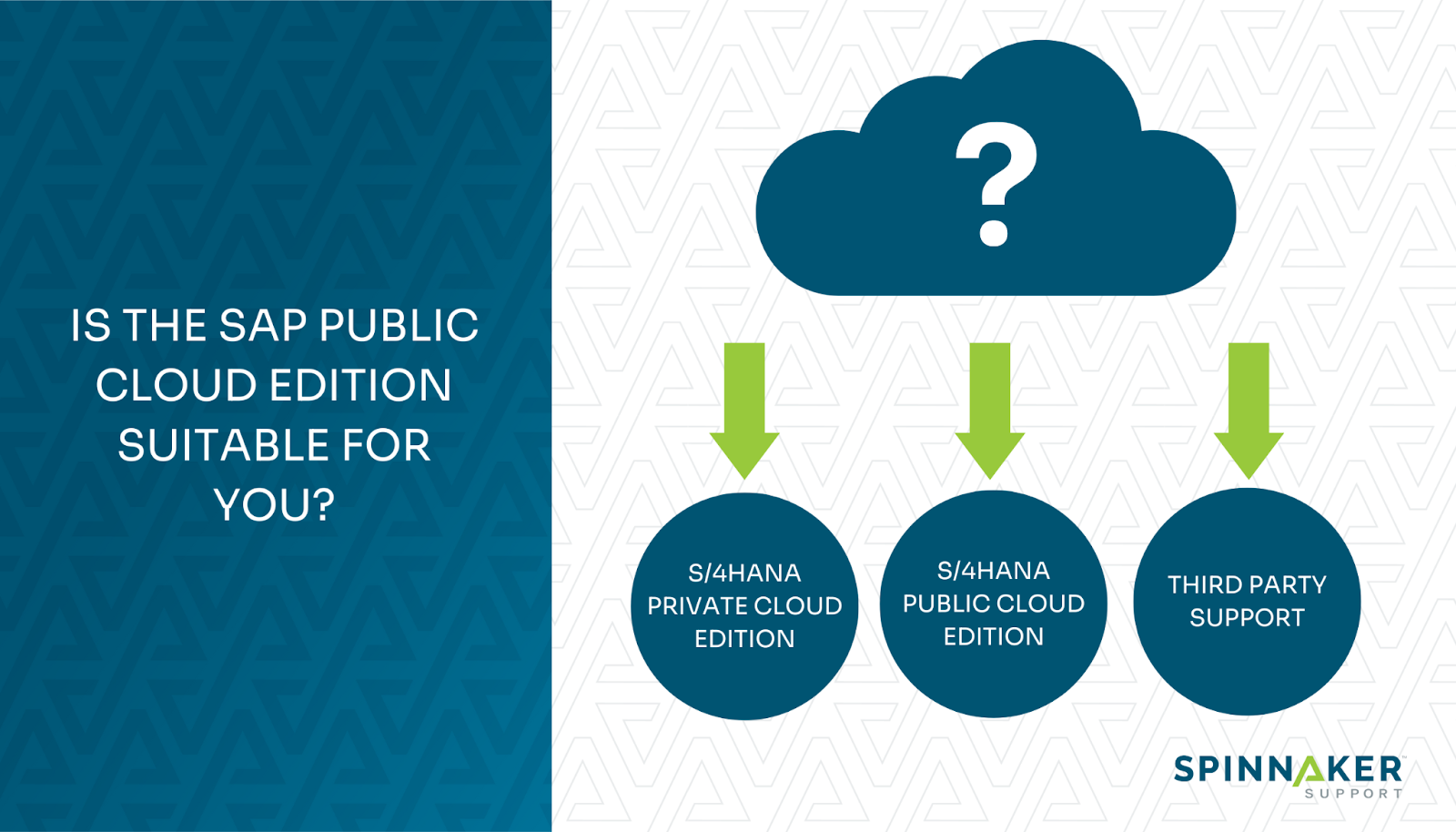
To best navigate this complex process, you’ll need to develop a strategic migration plan and a qualified team to pull it off. If you need help evaluating your current on-prem solution or if your business doesn’t fare well with standardization, you can opt for third party support.
You can replace SAP’s annual support with third party support, which is less expensive (by about half) and offers more support services than standard options. By saving on maintenance fees, you can gain a competitive advantage elsewhere by allocating resources to other pressing business requirements or planning your next move to the cloud.
For example, consider the story of a global supplier of pure materials to the advanced technology markets that chose to implement third party SAP support. In February 2015, the company signed a multi-year contract with Spinnaker Support, resulting in an estimated cost savings in support fees of more than 65% over three years.
Alternatives to adopting SAP S/4HANA
If you use SAP products, you’ve been told you have until 2027 to migrate your entire estate and invest in SAP’s S/4HANA Cloud. But what if you don’t want to upgrade your current ERP system?
Choosing Spinnaker Support as your implementation partner provides you with the additional flexibility that is lacking in SAP’s direct offerings.
For example, we can help you extend your current system beyond SAP’s support deadline. You can then determine what’s best for your organization, including how and when to move into the cloud. Migrate to SAP S/4HANA on your own timeline, and save money in the process.
And when you’re ready to make the move, Spinnaker Support offers expert teams who are familiar with the nuances of the complex migration process (which most internal IT teams will not have expertise in). Afterward, you can count on continuous updates, patches, and ongoing support for your SAP solution.
The bottom line is that a third party provider like Spinnaker Support will save you money compared to vendor support, while also providing more services through a dedicated team familiar with your systems and product customizations.
By switching to Spinnaker Support, SAP customers can pay less and keep using their current technology stack even after SAP has discontinued support for it. To get started, contact a Spinnaker IT business expert today.
