
An Enterprise Resource Planning (ERP) software system is a terrific way to consolidate business data and functions into one integrated platform. However, there are a lot of ERP software vendors out there. Choosing the right one can be challenging.
One of the longest-running ERP software providers is Microsoft. Their flagship ERP product, Microsoft Dynamics 365, consists of a suite of applications for managing everything from sales, to supply chains to project operations.
In this article, you’ll read about Microsoft Dynamics 365, including its core features, pros, and cons. You’ll also learn how Spinnaker Support can expertly support your Microsoft Dynamics 365 environment.
What is an ERP system?
An ERP is a software system that helps businesses automate and manage their core functions from one integrated platform.
The purpose of ERP software is to consolidate all business insights and operations into a unified system. This means unifying data from multiple departments — e.g., marketing and sales, manufacturing, human resources, and supply chain management — into one place. Consolidation can help improve cross-department collaboration, streamline performance monitoring, and establish a single source of truth for business information.
Most ERPs are not a single application, but a suite of related applications. Users can configure these options into a customized ERP system that meets their organization’s unique needs. For example, Microsoft sorts Dynamics 365 applications into categories related to “Need” and “Industry” and allows users to select only the modules they require, excluding the others.
ERP vendors typically offer on-premises and cloud-based options for implementation. With on-premises apps, users must download and install software onto their local infrastructure. With cloud-based apps, users can log in and access software through a web browser.
There are many ERP systems on the market, with their own myriad features. If you need help understanding your options, a consultation from an experienced enterprise software support expert can help.
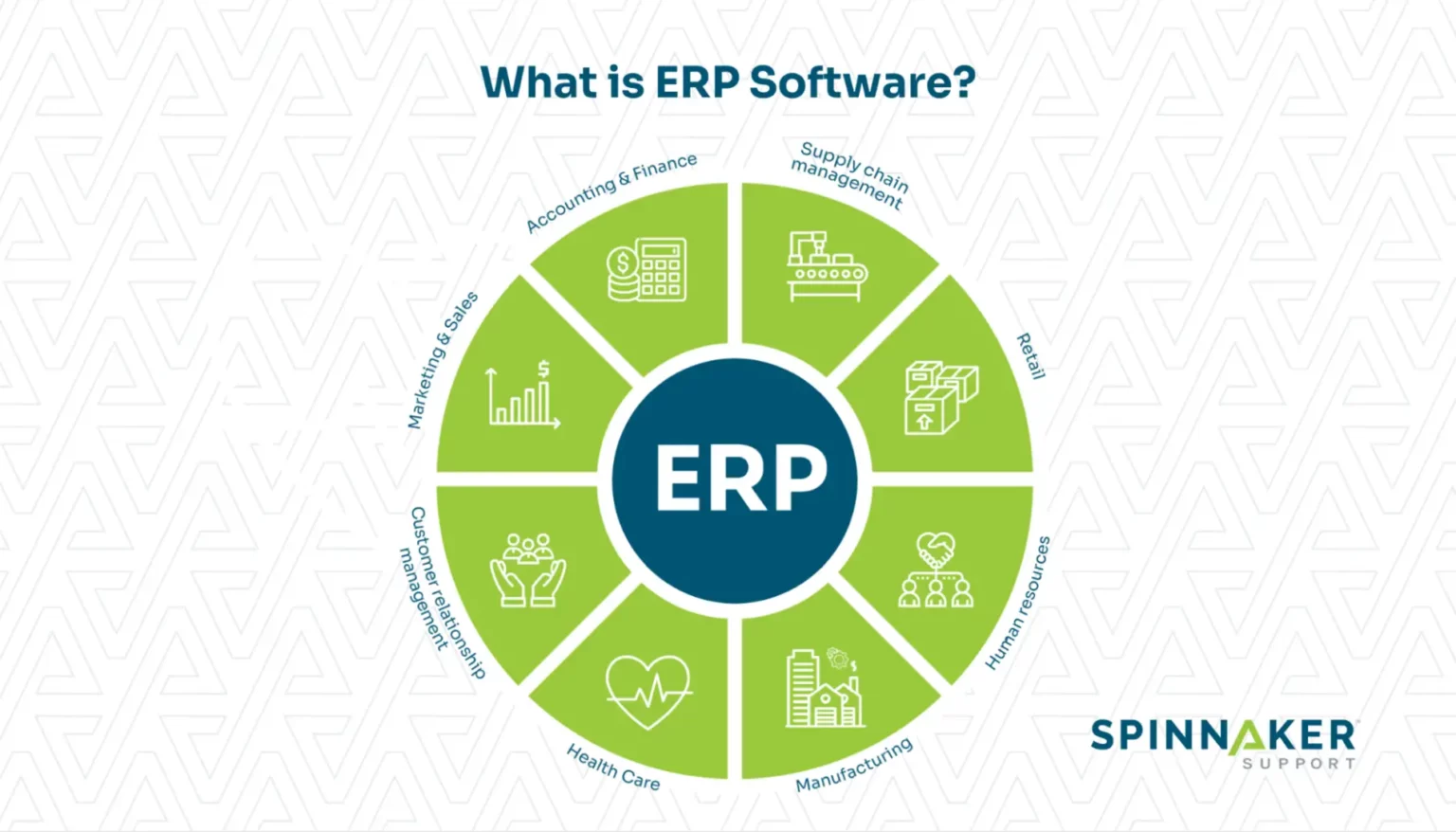
Each ERP vendor has its own pricing model. Most charge a fixed monthly subscription fee, where the type and amount of apps purchased will determine the total monthly subscription fee. The type of user also influences the cost per app license. For Microsoft Dynamics 365, the license cost for Full Users (access to all features) is higher than it is for Team Members (access to limited features).
What are the benefits of an ERP system?
When implemented into a business correctly, an ERP system offers many advantages. Here are three of the most important possible benefits:
Detailed insights
An ERP system unifies all data across multiple departments into one dashboard, providing one source of truth. By creating holistic visibility across departments, the ERP can ensure that key information does not remain siloed in individual departments, which reduces knowledge gaps throughout the company.
Subscribed apps can automatically or manually generate real-time reports drawing on this unified data source. Detailed graphs, metrics, and statistics allow you to evaluate the state of the business and gain new insights. You can ‘zoom in’ on each department to better understand how they are performing at a granular level. Ongoing access to real-time data can also lead to faster, more informed decision-making.
Increased productivity and efficiency
You can fine-tune your ERP system to automate core business functions and processes. This can help reduce manual labor and enable your staff to focus on more important tasks. You can also use Artificial Intelligence (AI) and Machine Learning (ML) to quickly spot trends and patterns, such as detecting fraudulent bank activity.
Plus, with access to one source of truth, your staff can quickly answer inquiries from clients, vendors, and other business partners, thus improving efficiency and client satisfaction. Most ERP vendor apps maintain a consistent appearance as well. This makes it easier for your staff to learn and use apps from the same vendor, reducing onboarding times for inexperienced staff.
Improved safety, preventative maintenance, and compliance
For any business, safety and compliance should be top of mind. Companies that use multiple single-point solutions to manage disparate facets of their business will face a greater workload when enforcing compliance posture across disparate locations and may struggle to address safety concerns in time.
However, a unified ERP approach reduces the overhead required for your business to comply with industry standards and government regulations by making it easier to enforce best practices across departments.
Take manufacturing, for example. You can use ERP systems to enforce safety rules, such as preventing worker fatigue by ensuring staff only work the maximum allowable hours per week.
ERP systems can also offer benefits for upkeep. By using ERP capabilities to collect and monitor sensor data from plant equipment, you can perform predictive maintenance to extend the lifespan of your equipment and prevent costly breakdowns.
So, what exactly is Microsoft Dynamics 365?
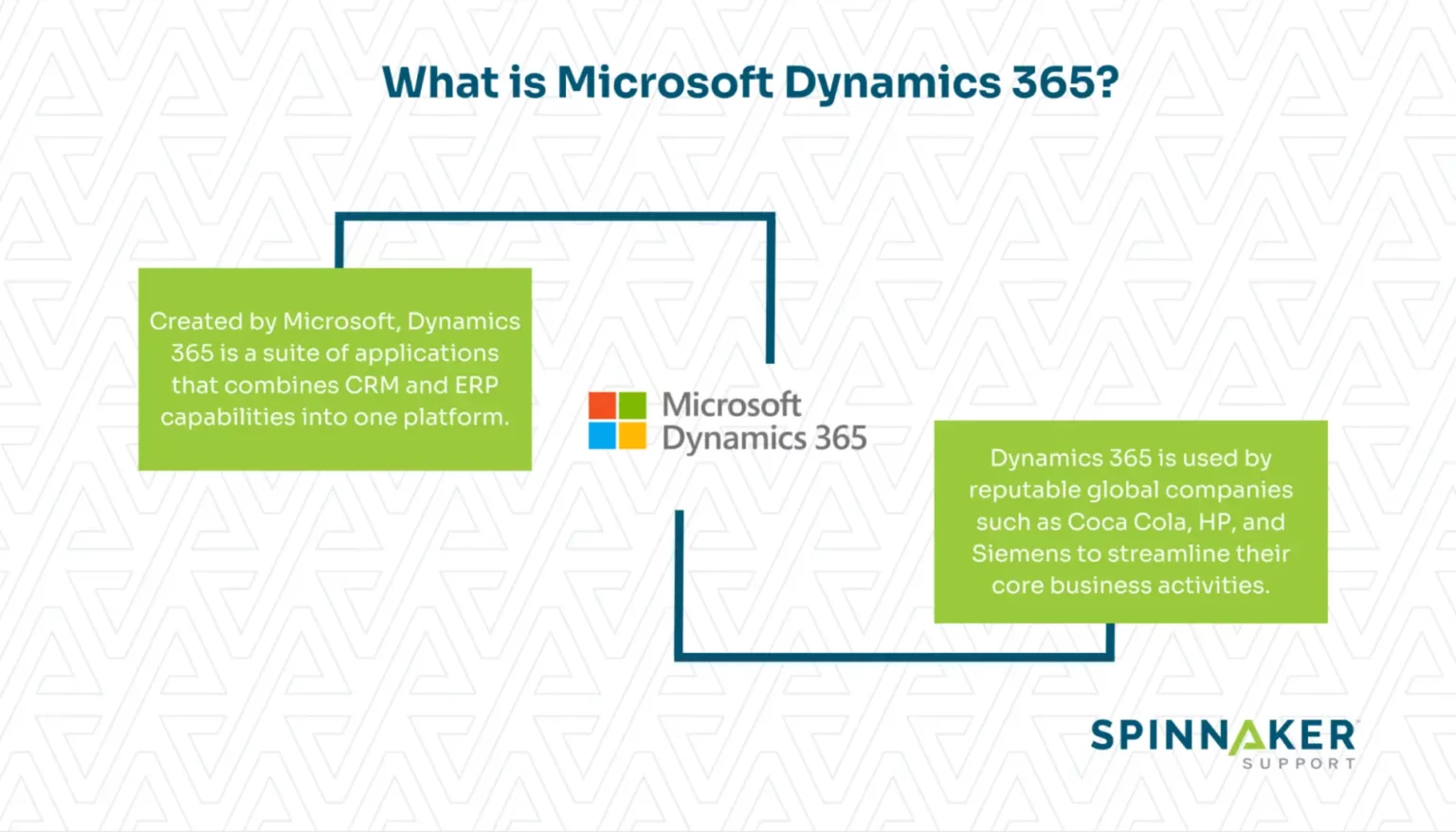
Microsoft Dynamics 365 is a suite of on-premises and cloud-based applications offering Customer Relationship Management (CRM) and Enterprise Resource Planning (ERP) capabilities. It features a portfolio of apps that consolidate business data and functions across departments into a unified platform.
Each Microsoft Dynamics 365 app has features and capabilities to assist with specific business functions and industries. These include:
- Marketing and sales
- Professional services
- Supply chains
- Finance
- Manufacturing
- Financial management
- Healthcare
- Retail
Microsoft Dynamics 365 includes native integrations for other MS products, most notably Microsoft 365. This means your staff can easily share data and functionality across Dynamics 365 apps and office productivity apps like Word and Excel.
Each Microsoft app shares the same data model as well. Thanks to Azure (the cloud platform that hosts all Microsoft products) your staff can seamlessly transfer data between apps and with other organizations. You can even configure the data access controls so that only permitted users can access the data and features they need based on their role.
What can Microsoft Dynamics 365 do for me?
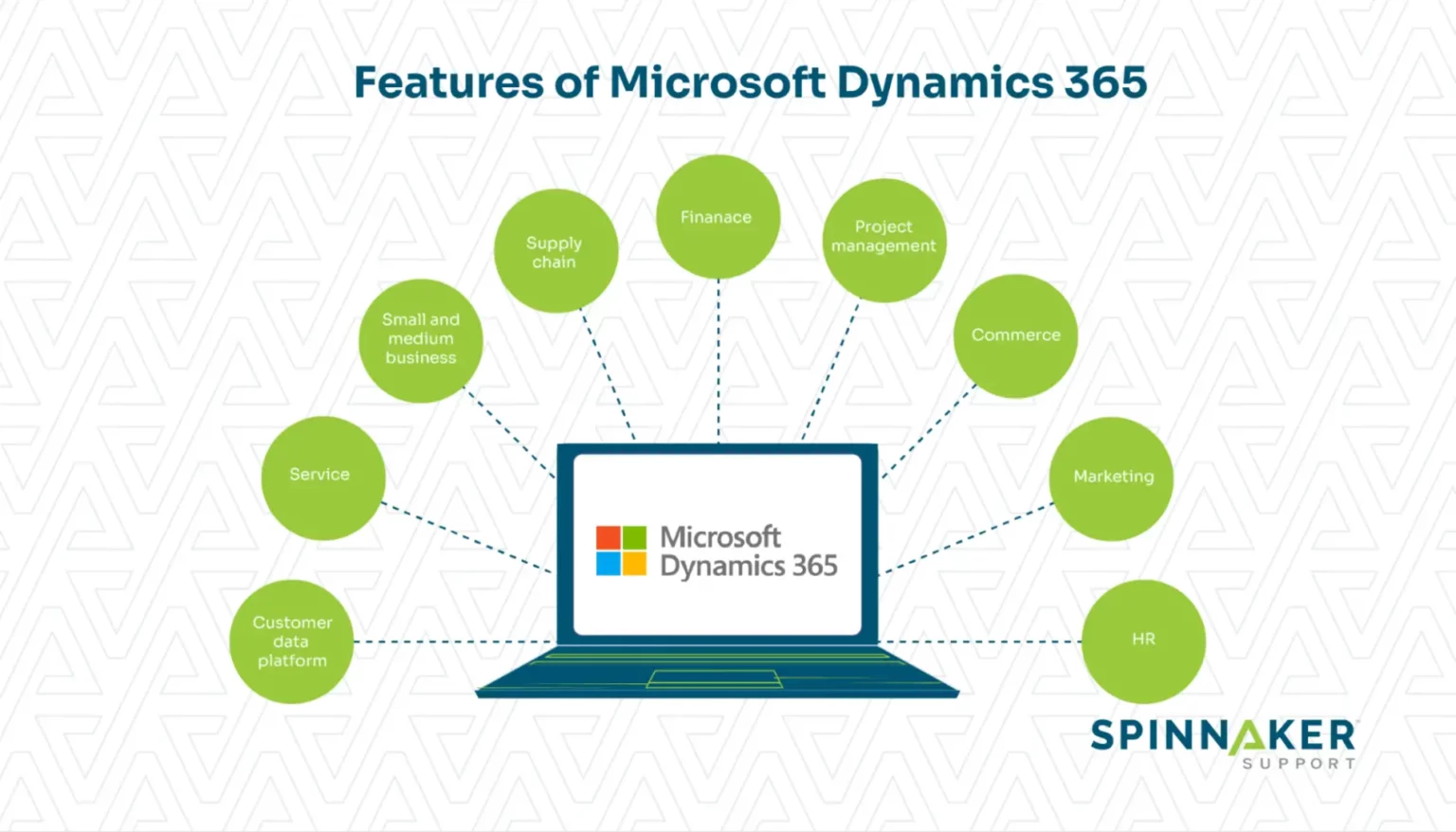
Microsoft Dynamics 365 apps fall under two separate categories: by need and by industry. Each app has set features and capabilities that assist with different business functions. Here are three ways you can use Microsoft Dynamics 365:
Marketing and sales
Personalize the sales journey. Create unique profiles that summarize a customer’s transaction history, purchase habits, and preferred engagement channels. Then, use that data to create targeted digital marketing campaigns, and meet your customer’s needs at the right time and place.
Manufacturing
Streamline every moving part of your manufacturing business. Review past sales data and forecasts to prepare for future demand. Then, using this data, scale up your staffing needs and manufacturing capabilities, meeting demand more efficiently and sustainably.
Retail
A positive shopping experience is vital to a profitable business. However, technical bottlenecks can get in the way of supplying great service. Microsoft Dynamics 365 Retail combines all your data and functions into one place. This allows retail staff to create customer profiles, manage inventory, create loyalty programs, and do heaps more.
What are the pros and cons of Microsoft Dynamics 365?
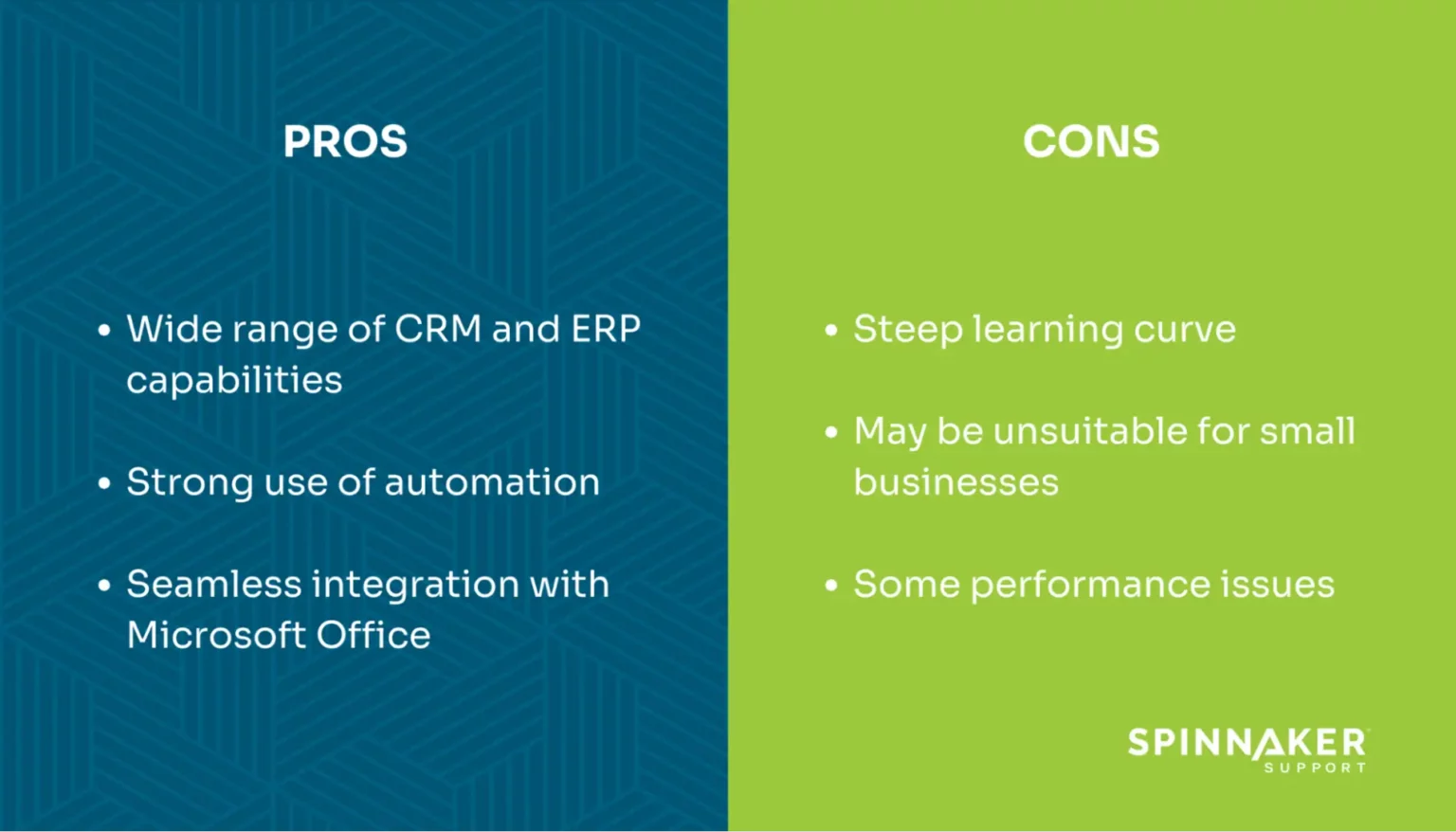
Microsoft Dynamics 365 offers powerful ERP tools that can be customized according to your unique requirements. It’s versatile and accessible to both large enterprises and small-to-medium businesses.
However, the service does have limitations. The key to choosing the right ERP system is to weigh the strengths and weaknesses of each one, so to help with your selection process, here are some key pros and cons of Dynamics 365:
Pros
Wide range of CRM and ERP capabilities
Microsoft Dynamics 365 has 18 apps for eight departments, such as sales, service, marketing, commerce, and more. You can purchase as many app licenses as you need, so you only pay for what you use, and for different user types, such as Full Users (Full access) and Team Members (Partial access).
If you are unsure what ERP capabilities to choose, or you need to customize your ERP apps, consult a Microsoft third-party support provider. They can assess your technical stack and help you choose the right ERP apps. Then, they can deploy and customize your ERP apps, expanding their functionality and ensuring they meet your unique needs.
Strong use of automation
Microsoft Dynamics 365 has built-in AI and ML capabilities to help your staff work faster and smarter. Many Dynamics 365 apps use Copilot, which is Microsoft’s new AI-powered virtual assistant. With Copilot, you can perform all kinds of tasks: generate written transcripts of video meetings, draft summaries of email threads in Outlook, and analyze customer service conversion rates.
For example, let’s say you want to automate your sales process. You can create an intelligent chatbot to naturally converse with potential leads, answer questions, and, when requested, move the conversation to a human agent.
Seamless integration with Microsoft Office (Microsoft 365)
Since Microsoft Dynamics 365 runs on the Azure cloud platform, this means you can add Microsoft 365 (formerly Office) to your technology stack. On one platform, your staff can access their Microsoft Dynamics 365 and Microsoft 365 apps in the same user interface.
Regarding integrations, you should also know that it’s possible to use Microsoft Dynamics alongside other ERP solutions and enterprise tools — although it takes a bit more effort than using only Microsoft’s native integrations.
This is an area where third-party managed services can shine, as expert providers like Spinnaker Support can manage your entire enterprise tech stack under one roof.
For example, in 2016, Spinnaker Support helped Genus plc, a livestock biotechnology company, switch from Oracle E-Business Suite to Microsoft Dynamics 365. The move was gradual, with business functions running on both Oracle and Microsoft, and Spinnaker was able to keep all systems functioning smoothly and compliantly throughout the transition.
Cons
Steep learning curve
Microsoft Dynamics 365 can be difficult to learn, especially for users with minimal experience using other Microsoft products. Many Dynamics 365 apps have comprehensive features and capabilities, making it hard for novice users to adapt and learn. Dedicating time and resources to training is vital to helping users get the most out of the Dynamics 365 experience.
May be unsuitable for small businesses
For small business owners, Microsoft Dynamics 365 may be too expensive – but it depends on the apps you need. For first-time Dynamics 365 apps, the Sales Professional and Project Management Operations apps cost USD 97.30 and USD 179.60, respectively, which is reasonable for a small business. But the Supply Chain Management and Customer Insights apps cost USD 269.40 and USD 2,334.10, respectively, which could be high for a small business. As a small business, you also need staff to set up and manage your Dynamics 365 apps, which may not be feasible on a tight budget.
Performance Issues
Depending on the number of Dynamics 365 apps you have and their configuration, you may encounter performance issues. There are many reasons why Dynamics 365 apps can start to load slowly or be unresponsive. High-quality, uncompressed images and large documents can slow down Dynamics 365, so try reducing the size of your images. Identifying and removing obsolete data can also help reduce clutter and boost performance.
A third-party support provider can also conduct routine performance checks to ensure Dynamics 365 environment is running optimally.
How can Spinnaker Support assist with my Microsoft Dynamics 365 environment?

Setting up and managing your Microsoft Dynamics 365 apps can be challenging – especially without in-house technical staff.
Third-party support from Spinnaker Support — through SpectrumAMS — helps you get the most out of your Microsoft Dynamics 365 experience. Our initiative-taking planning, maintenance, and optimization services ensure you stay ahead of the curve, anticipating and overcoming problems before they escalate and fine-tuning your Dynamics 365 apps for maximum results.
Managed services
Managed services involve offloading your IT operations to a trusted third party, saving you time and freeing up your resources to focus on more meaningful work.
At Spinnaker Support, we can seamlessly support your existing IT team or be your sole provider. Our Level 2 and Level 3 engineers work diligently to proactively monitor, maintain, and improve your critical Microsoft Dynamics 365 apps. We ensure that your Dynamics 365 apps complement your workflow and help you achieve your goals.
We also provide rapid, 24/7 assistance for all urgent incidents, such as unplanned downtime and data security concerns, with the option to escalate to Level 4 engineers for complex events.
Lifetime support with one trusted partner
Why consolidate your enterprise software support? You’ll achieve better support outcomes at lower cost, with a simplified approach. You’ll only need to contact a single vendor for all the support you need – when you need it most. You also get the assurance that the same people are supporting you day in and day out. In time, your engineers will be intimately familiar with your unique Microsoft Dynamics 365 environment, including your apps, configurations, and performance goals. You can also request support for as long as your Dynamics 365 apps are active, even beyond vendor patching and sunset dates.
Trust Spinnaker Support for Microsoft Dynamics 365 support
Trying to manage multiple departments at once, with multiple sources of truth, can be tough. ERP solutions like Microsoft Dynamics 365 can help by integrating all of your core business functions into one unified system, for better insights and efficiencies. But implementation and management of your ERP can be complex, especially for teams with limited experience and limited budgets.
You can make the most of your ERP by enlisting Spinnaker Support’s third-party support and managed services. Plus, we offer flexibility that vendors cannot. We can help you integrate your legacy data and systems into the Dynamics 365 ecosystem and can help you transition gradually, keeping your legacy systems active for as long as you need.
To find out how Spinnaker Software can help you get the most out of Microsoft Dynamics 365, contact us today.


